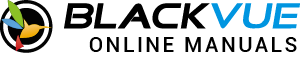Table of Contents
Mobile Hotspot #
The sharing of a BlackVue dashcam’s Internet connection with Wi-Fi capable devices. (Up to 5 mobile devices)
Connect to Mobile Hotspot #
1. Open Wi-Fi network list on your smartphone, tablet, computer or other wireless device.
2. Find your SSID and Password information as printed on your BlackVue dashcam’s product label.
3. Press the indicated SSID and input Password.
4. Your wireless device is now connected to mobile hotspot.
Note
• Your BlackVue dashcam must be connected to BlackVue connectivity module (CM100LTE) with active LTE data connection.