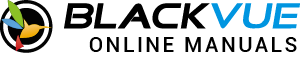The following diagrams explain each part of the BlackVue dashcam.
Front camera #
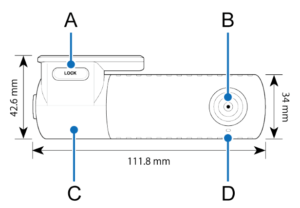
A) Lock button
B) Mounting bracket
C) Front security LED:
: Lights on during (i) normal mode, (ii) an event is being recorded (impact detected), (iii) manual recording has started, or (iv) motion is detected in parking mode.
: Blinks slowly during parking mode motion detection standby.
D) Camera lens

A) Recording LED:
: Lights orange in normal mode.
: Lights red when (i) an event is being recorded (impact detected), or (ii) manual recording has started.
: Lights green in parking mode when motion is detected.
B) Speaker
C) Speaker GPS LED:
: GPS is on.
D) LTE/Wi-Fi LED:
: Lights yellow when Cloud is connected.
: Lights white when Wi-Fi is connected.
: Blinks white quickly when LTE/Wi-Fi is turning off.

A) Cover
B) Wi-Fi button : Lights green in parking mode when motion is detected.
C) Micro SD card slot
D) DC in (Power connector)
E) GPS connection port or External connectivity module port
Removing and inserting the front camera #

A) Connectivity details label:
• Default Wi-Fi SSID
• Default Wi-Fi password
• Cloud code
• QR code
B) Serial number label
• To remove the dashcam from its bracket, press the LOCK button and pull the dashcam out of the mounting bracket.
• To insert the dashcam into its bracket, push the dashcam into the mounting bracket until it “clicks” in.
Rear camera #
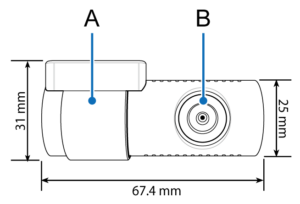
A) Mounting bracket
B) Camera lens
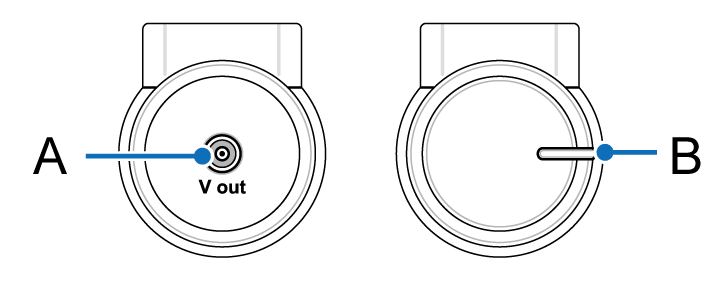
A) V out (Front camera connection port)
B) Rear security LED
: Stays on in all recordings modes but can be turned off from firmware settings.
Removing and inserting the rear camera #

• To remove the rear camera from its bracket, hold the mounting bracket and pull the rear camera out.
• To insert the rear camera into its bracket, push the rear camera into the mounting bracket until it “clicks” in.