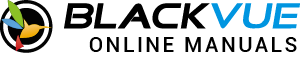Install the front camera behind the rear view mirror. Install the rear camera at the top of the back windshield. Remove any foreign matter and clean and dry the windshield before installation.

Warning
Do not install the product in a location where it can obstruct the driver’s field of vision.
1.Turn off the engine. Open the cover of the microSD card slot, gently push the card into the slot until it locks into place and close the cover.

2. To insert the SIM card, remove the bracket from front camera. Then open SIM slot by using SIM eject tool.
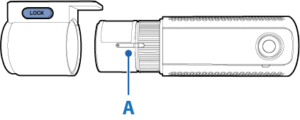
A) SIM card slot
2-1. Open slot by SIM eject tool which is included in the box.
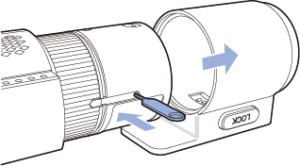
2-2. Insert your SIM card.
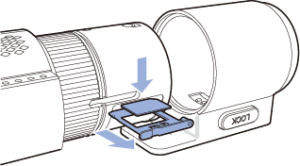
3. Peel off the protective film from the double-sided tape and attach the front camera to the windshield behind the rear-view mirror.

4. Adjust the angle of the lens by rotating the body of the front camera. We recommend pointing the lens slightly downwards (≈10°below horizontal), so as to record video with a 6:4 road to background ratio.
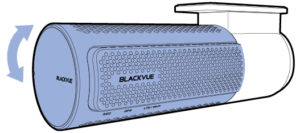
5. Fasten the rear camera mounting bracket using the included screws to the top of the back of the vehicle.

6. Connect the front camera (‘Rear’ port) and the rear camera (‘V out’) using the rear camera connection cable.

Note
• If the waterproof coaxial cable is mounted externally, we recommend covering it to secure it in place and protect it against the elements.
7. Use the pry tool to lift the edges of the rubber window sealing and molding and tuck in the rear camera connection cable.
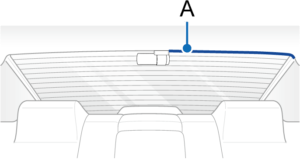
A) Rear camera connection cable
8. Plug the cigarette lighter power cable into the cigarette lighter socket and the front camera. Skip to 12 for Hardwiring Power Cable setup.
9. Use the pry tool to lift the edges of the windshield trim/molding and tuck in the power cord.
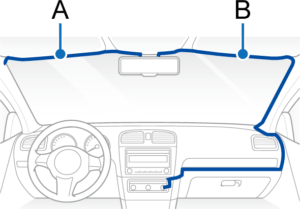
A) Rear camera connection cable
B) Power cord
10. Turn on the engine. The BlackVue dashcam will power up and start recording. Video files are stored on the microSD card.
11. Turn off the engine. The dashcam will automatically stop recording and power down. To record in parking mode while the engine is off please install a parking mode kit/battery from the BlackVue Power Magic range of accessories (sold separately).
Note
• When you run the dashcam for the first time the firmware is automatically loaded onto the microSD card. After the firmware has been loaded onto the microSD card you can customize settings using BlackVue Viewer on a computer.